Dropbox
Swipe to see emojis from other periods
Dropbox
File hosting service Dropbox includes a custom emoji picker within its collaborative document-editing service Dropbox Paper.
Dropbox Paper’s custom emoji picker is accessed by entering a colon (:) into the body of a document.

This will prompt the emoji picker to appear, and users can then search emojis by entering text directly following the colon character (e.g. :heart).

Emojis are displayed within Dropbox Paper using JoyPixels emoji designs. As of July 2021 the platform supports Emoji 13.0 via JoyPixels 6.0.
Users are also able to add their own custom emoji characters to Dropbox Paper. At the bottom of the custom emoji picker, users can enter a custom shortcode that can be used to represent an uploaded image of their choosing. These shortcodes are then bookended by two colons (e.g. ::customemoji::).
As of July 2021 the platform comes with one default custom emoji character: the :cupcake:.

Próximos Eventos
Noticias Recientes
Mostrar más
iOS 17.4 Emoji Changelog
Today Apple has released its latest emoji update, introducing 118 new emojis including a phoenix, a lime, several gender-neutral family designs, and v...
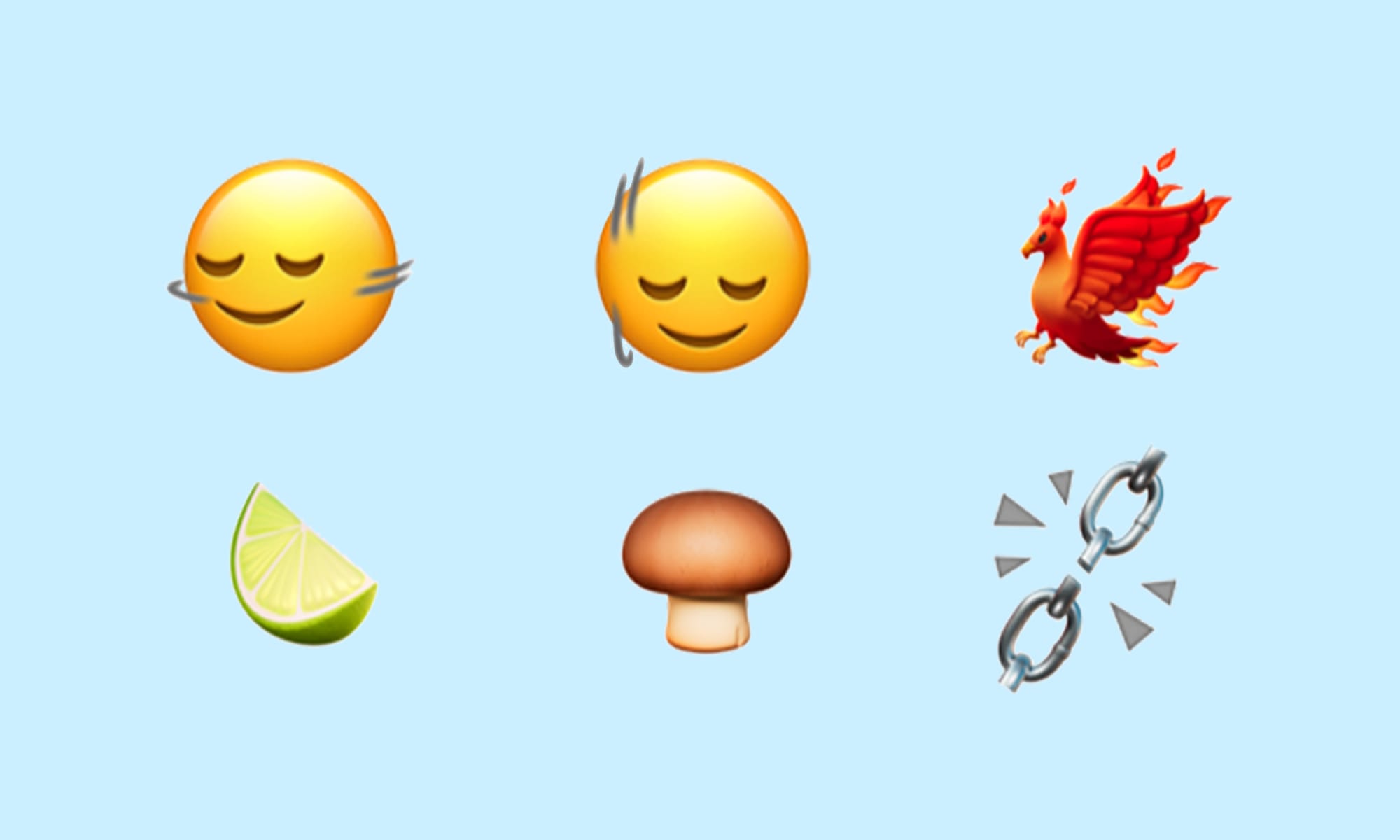
First Look: New Emojis in iOS 17.4
New emojis have arrived on iOS as part of the first iOS 17.4 beta. The new additions include a phoenix, a lime, smileys shaking their heads up and dow...

Google's Emoji 15.1 Support In Noto Color Emoji
Today Google has officially unveiled its full-color designs for Unicode's latest approved emojis, which include a phoenix, a lime, smileys shaking the...